-
Chrome Extension Page
-
Total Number of Extension users:10K +
-
Reviewed by :30 Chrome Users
-
Author Name:
-
['luizguilherme@recebedor.com', 'True', 'luizguilhermesj']
Zoom in-out Magnifier for Google Meet chrome extension is Zoom in and out of shared screens and cameras on Google Meet.
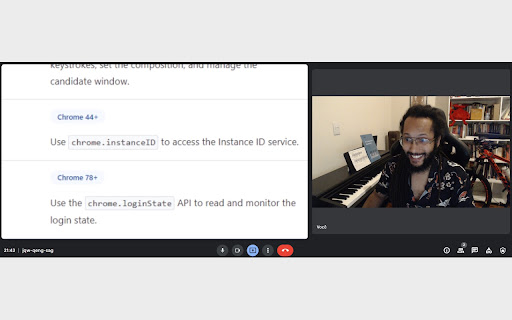

You know when someone share their screen on Google Meet and it is barely readable because their screen is too big, so the letters are too small to read? Well, now you can just zoom in. Just use your mouse wheel to zoom in and out. You can also drag and drop the screen you are zooming! Install, refresh your Google Meet tab and have fun! ;-]
How to install Zoom in-out Magnifier for Google Meet chrome extension in chrome Browser
You can Follow the below Step By Step procedure to install the Zoom in-out Magnifier for Google Meet Chrome Extension to your Chrome Web browser.
- Step 1: Go to the Chrome webstore https://chrome.google.com/webstore or download the extension Zoom in-out Magnifier for Google Meet Chrome Extension Download from https://pluginsaddonsextensions.com
- Step 2: Now search for the Zoom in-out Magnifier for Google Meet in Chrome Webstore Search and click on the search button.
- Step 3: click on the Zoom in-out Magnifier for Google Meet Chrome Extension Link
- Step 4: in the next page click on the Add to Chrome button to Download and Install the Zoom in-out Magnifier for Google Meet extension for your Chrome Web browser .
Zoom in-out Magnifier for Google Meet Chrome extension Download
Looking for a method to Zoom in-out Magnifier for Google Meet Download for Chrome then this download link is for you.It is the Zoom in-out Magnifier for Google Meet Chrome extension download link you can download and install Chrome Browser.
Download Zoom in-out Magnifier for Google Meet chrome extension (CRX)
-
This extension add a timer in your Meet calls.
-
Control camera pan, tilt, and zoom
-
A visual timer to help you focus on your current task.
-
The addon which reverse emails in conversation view.
-
Image Zoom Tool can zoom any image in your browser. Hover image will see fullsize this image.
-
Enables browser zoom with Cmd + mouse wheel