-
Chrome Extension Page
-
Total Number of Extension users:1K +
-
Reviewed by :11 Chrome Users
-
Author Name:
-
['ankit.extension.dev@gmail.com', 'True', 'Ankit Patel']
HCPSS Canvas Assignment Extension chrome extension is Collect all assignments for courses in Canvas.

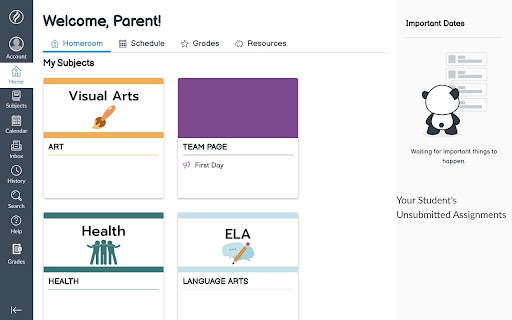
***This extension is my personal project. It is not an official HCPSS developed or supported solution. Please do not contact HCPSS for support. Developer contact information is provided on the Chrome Webstore page.*** Extension for the HCPSS Canvas LMS instance. This extension adds a new section to the sidebar which displays all active assignments which have no submissions. This allows students to easily see which assignments must still be turned in. * This extension does not store any data locally. * This extension does not communicate with any third-party servers. Changelog ========= Changes in v4.0: - Updated for 2021 Canvas changes. - Unsubmitted assignments appear when in small-width mode in the new tray Changes in v3.2: - Filter out past-due assignments from list Changes in v3.1: - Added explicit ordering to assignments. Changes in v3: - Modernized the underlying JavaScript - Streamlined API calls to avoid hitting throttling limits
How to install HCPSS Canvas Assignment Extension chrome extension in chrome Browser
You can Follow the below Step By Step procedure to install the HCPSS Canvas Assignment Extension Chrome Extension to your Chrome Web browser.
- Step 1: Go to the Chrome webstore https://chrome.google.com/webstore or download the extension HCPSS Canvas Assignment Extension Chrome Extension Download from https://pluginsaddonsextensions.com
- Step 2: Now search for the HCPSS Canvas Assignment Extension in Chrome Webstore Search and click on the search button.
- Step 3: click on the HCPSS Canvas Assignment Extension Chrome Extension Link
- Step 4: in the next page click on the Add to Chrome button to Download and Install the HCPSS Canvas Assignment Extension extension for your Chrome Web browser .
HCPSS Canvas Assignment Extension Chrome extension Download
Looking for a method to HCPSS Canvas Assignment Extension Download for Chrome then this download link is for you.It is the HCPSS Canvas Assignment Extension Chrome extension download link you can download and install Chrome Browser.
Download HCPSS Canvas Assignment Extension chrome extension (CRX)
-
An extension to enhance the Canvas with features students want
-
A set of fixes and improvements for the daily Canvas user!
-
Customize your Canvas experience and do advanced things with your Canvas by Instructure account.