-
Chrome Extension Page
-
Total Number of Extension users:5K +
-
Reviewed by :31 Chrome Users
-
Author Name:
-
['amitwpu@gmail.com', 'Radhe Complex,Sarafa Line Akot Akola, Maharashtra 444101 IN', 'True', 'True', 'AADevelopers', 'NotionNotes.com', 'NotionNotes']
Notion Notes chrome extension is Save your highlights as notes to Notion.



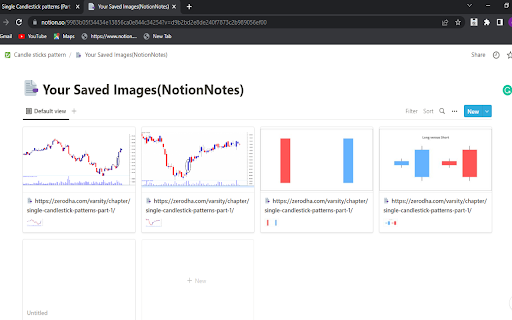

NotionNotes - You click, we Save! NotionNotes saves your highlights/notes in just single click and doesnt require any manual setup, Just sign in and you are good to go. 1. It will increase your productivity and let you focus on you research 2. One click save! 3. No database or page setup required 4. Save Images to notion workspace 5. Save to any notion page you want 6. Visit you notion pages directly from extension 7. Visit the URLs of the pages from which the highlights were taken 8. Filter, sort and export you notes
How to install Notion Notes chrome extension in chrome Browser
You can Follow the below Step By Step procedure to install the Notion Notes Chrome Extension to your Chrome Web browser.
- Step 1: Go to the Chrome webstore https://chrome.google.com/webstore or download the extension Notion Notes Chrome Extension Download from https://pluginsaddonsextensions.com
- Step 2: Now search for the Notion Notes in Chrome Webstore Search and click on the search button.
- Step 3: click on the Notion Notes Chrome Extension Link
- Step 4: in the next page click on the Add to Chrome button to Download and Install the Notion Notes extension for your Chrome Web browser .
Notion Notes Chrome extension Download
Looking for a method to Notion Notes Download for Chrome then this download link is for you.It is the Notion Notes Chrome extension download link you can download and install Chrome Browser.
Download Notion Notes chrome extension (CRX)