-
Chrome Extension Page
-
Total Number of Extension users:2K +
-
Reviewed by :23 Chrome Users
-
Author Name:
-
['support@bookmarkstonotion.com', 'True', 'BTN']
Bookmarks to Notion chrome extension is Sync Browser Bookmarks with Notion Database. Centralize your bookmarks..
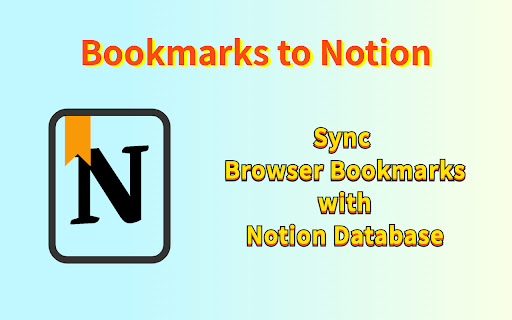
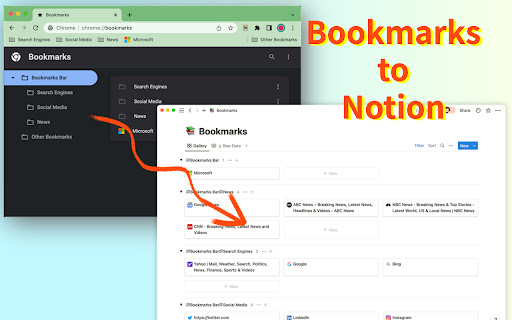

Bookmarks to Notion is used for syncing your browser bookmarks to Notion databases. It helps centralize your bookmarks into notion databases. Notion is the internets only all-in-one workspace for essential work tools. By syncing your browser bookmarks with Notion databases. You can easily manage your resources in one place. To do that, you need to connect the extension with your Notion database, choose to use our template, then you can sync your browser bookmarks to Notion with 1 click. Here is our tutorial: https://bookmarkstonotion.com/tutorial Features: ✅ Sync your browser bookmarks to the Notion Database with just 1 click ✅ Sync bookmark icon as Notion page icon ✅ Automatically synchronize additions, removals, or modifications of your local bookmarks to Notion ✅ Support multiple connections ✅ Support bookmark sub-folders ✅ Support multiple Notion workspaces Features might implement: ✅ support sync Notion bookmarks database to local browser ✅ support multi-platform browsers, e.g. firefox, safari Should you have any issues or feature requests, shoot us an email support@bookmarkstonotion.com
How to install Bookmarks to Notion chrome extension in chrome Browser
You can Follow the below Step By Step procedure to install the Bookmarks to Notion Chrome Extension to your Chrome Web browser.
- Step 1: Go to the Chrome webstore https://chrome.google.com/webstore or download the extension Bookmarks to Notion Chrome Extension Download from https://pluginsaddonsextensions.com
- Step 2: Now search for the Bookmarks to Notion in Chrome Webstore Search and click on the search button.
- Step 3: click on the Bookmarks to Notion Chrome Extension Link
- Step 4: in the next page click on the Add to Chrome button to Download and Install the Bookmarks to Notion extension for your Chrome Web browser .
Bookmarks to Notion Chrome extension Download
Looking for a method to Bookmarks to Notion Download for Chrome then this download link is for you.It is the Bookmarks to Notion Chrome extension download link you can download and install Chrome Browser.
Download Bookmarks to Notion chrome extension (CRX)