-
Chrome Extension Page
-
Total Number of Extension users:1K +
-
Reviewed by :1 Chrome Users
-
Author Name:
-
['tklightningfast@gmail.com', 'tklightningfast']
Notion Slide Shows chrome extension is Create Slide Show Presentations in Notion!.
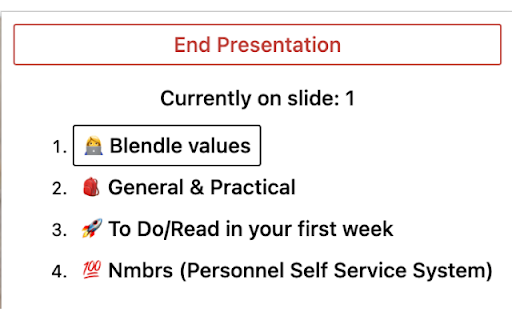

This small extension lets you showcase Notion databases as slideshows! The setup is simple: once the extension is installed, go to the 'List view' of a Notion database. Click on the Notion play extension, and it should recognize your template. Click 'Present' and itll start presenting! Once youre done, click on the icon again and hit 'End Presentation'. When you click 'Present', youll get a list of instructions on how to navigate the presentation. You press Ctrl+F for forward and Ctrl+B for back. For the best experience you might also want to present in full-screen-mode (toggled by Shift+Cmd+F in Chrome) You can also navigate to a specific slide by pressing the Notion play icon and clicking on the slide you want. If you have feature requests or bugs, please report it to tklightningfast@gmail.com.
How to install Notion Slide Shows chrome extension in chrome Browser
You can Follow the below Step By Step procedure to install the Notion Slide Shows Chrome Extension to your Chrome Web browser.
- Step 1: Go to the Chrome webstore https://chrome.google.com/webstore or download the extension Notion Slide Shows Chrome Extension Download from https://pluginsaddonsextensions.com
- Step 2: Now search for the Notion Slide Shows in Chrome Webstore Search and click on the search button.
- Step 3: click on the Notion Slide Shows Chrome Extension Link
- Step 4: in the next page click on the Add to Chrome button to Download and Install the Notion Slide Shows extension for your Chrome Web browser .
Notion Slide Shows Chrome extension Download
Looking for a method to Notion Slide Shows Download for Chrome then this download link is for you.It is the Notion Slide Shows Chrome extension download link you can download and install Chrome Browser.
Download Notion Slide Shows chrome extension (CRX)
-
Evergreen Notes for notion
-
Boost Notion productivity with 20+ customizations like outline,small text full width for all,back to top button etc
-
A Browser Extension that enhances Notion experience.
-
Save the Web to Notion
-
Converts a Notion page into interactive presentation slides.
-
Redesign Notion the way you want