-
Chrome Extension Page
-
Total Number of Extension users:300K +
-
Reviewed by :661 Chrome Users
-
Author Name:
-
['hello@savetonotion.so', 'savetonotion.so']
Save to Notion chrome extension is Save the Web to Notion.




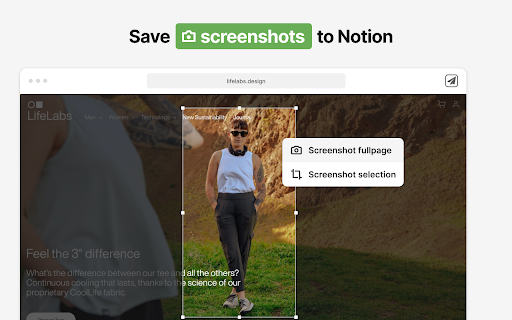
≡ Features - ? Save web articles, emails, tweets, Youtube videos, Linkedin posts, cooking recipes and more… To read them later in Notion. - ?️ Fill database properties (tags, relation, checkbox…), right in the extension. - ? Take screenshots & pick images from the web and upload them to Notion. - ✍️ Highlight portions of text directly from the web and send them right to Notion. - ? Automatically Map data on webpages, such as article’s publication date, author name etc… To database properties, so you dont have to copy/paste. - ? Create different forms for your various use cases, whether it be for work or personal purposes. ≡ Usage Start using Save to Notion today for free! It is helping thousands of individuals everyday to be more productive and enjoy Notion in their personal and professional lives. ≡ Contact You have an issue or want to give a feedback / suggestion? Drop me an email :) ≡ Privacy The extension doesnt collect any data unless you make an account. If you do, it may collect anonymous usage data to help us understand how you use the extension and what features we should work on first.
How to install Save to Notion chrome extension in chrome Browser
You can Follow the below Step By Step procedure to install the Save to Notion Chrome Extension to your Chrome Web browser.
- Step 1: Go to the Chrome webstore https://chrome.google.com/webstore or download the extension Save to Notion Chrome Extension Download from https://pluginsaddonsextensions.com
- Step 2: Now search for the Save to Notion in Chrome Webstore Search and click on the search button.
- Step 3: click on the Save to Notion Chrome Extension Link
- Step 4: in the next page click on the Add to Chrome button to Download and Install the Save to Notion extension for your Chrome Web browser .
Save to Notion Chrome extension Download
Looking for a method to Save to Notion Download for Chrome then this download link is for you.It is the Save to Notion Chrome extension download link you can download and install Chrome Browser.
Download Save to Notion chrome extension (CRX)
-
Universal open source web clipper.
-
Use our Web Clipper to save any website into Notion.
-
Boost Notion productivity with 20+ customizations like outline,small text full width for all,back to top button etc
-
A Browser Extension that enhances Notion experience.
-
Manage your colored texts and comments efficiently in Notion.
-
Redesign Notion the way you want
-
Save your highlights as notes to Notion