-
Chrome Extension Page
-
Total Number of Extension users:20K +
-
Reviewed by :6 Chrome Users
-
Author Name:
-
['support@panaya.com', 'Continental Plaza 411 Hackensack Ave. Hackensack, New Jersey NJ 07601 United States', 'Panaya Inc.', 'Panaya Inc.']
Panaya Recorder for Web Applications chrome extension is Enables Panaya Web Recorder for Chromium based browsers.
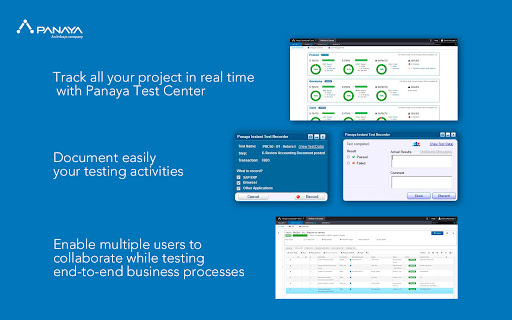
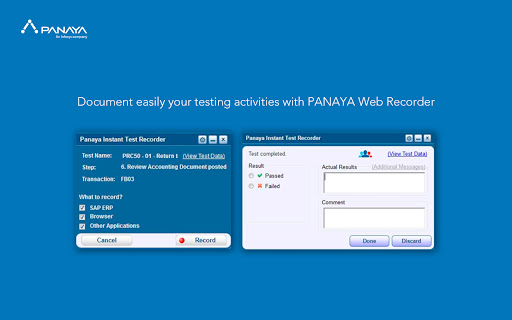
Panaya Recorder for Web Applications enables to capture user activities on Chromium based browsers and accelerates the creation of: - Test evidence - Defect documentation - Detailed test scripts Panaya Recorder for Web Applications is delivered as part of Panaya Cloud Quality Suite.
How to install Panaya Recorder for Web Applications chrome extension in chrome Browser
You can Follow the below Step By Step procedure to install the Panaya Recorder for Web Applications Chrome Extension to your Chrome Web browser.
- Step 1: Go to the Chrome webstore https://chrome.google.com/webstore or download the extension Panaya Recorder for Web Applications Chrome Extension Download from https://pluginsaddonsextensions.com
- Step 2: Now search for the Panaya Recorder for Web Applications in Chrome Webstore Search and click on the search button.
- Step 3: click on the Panaya Recorder for Web Applications Chrome Extension Link
- Step 4: in the next page click on the Add to Chrome button to Download and Install the Panaya Recorder for Web Applications extension for your Chrome Web browser .
Panaya Recorder for Web Applications Chrome extension Download
Looking for a method to Panaya Recorder for Web Applications Download for Chrome then this download link is for you.It is the Panaya Recorder for Web Applications Chrome extension download link you can download and install Chrome Browser.
Download Panaya Recorder for Web Applications chrome extension (CRX)
-
This extension enables ClickOnce apps in Google Chrome.
-
tabs
-
Allows you to search for SAP Notes and reach other sap support servicies just in one click
-
Generates automated login and change password workflow for use in AuthAnvil Password Solutions
-
Adds basic support for launching ClickOnce applications (by Menarva Ltd).