-
Chrome Extension Page
-
Total Number of Extension users:8K +
-
Reviewed by :26 Chrome Users
-
Author Name:
-
['ruslanm86@gmail.com', 'True', 'Leo']
SAP Notes and Support chrome extension is Allows you to search for SAP Notes and reach other sap support servicies just in one click.
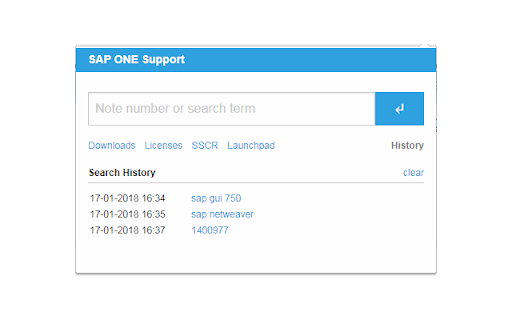

ver. 2.0.1 - Completely redesigned and redone - Updated to the new SAP One Support Launchpad functionality - Added search history function This simple extension provides you quick access to main functions of SAP Support Portal. The main purpose is to search for SAP Notes by entering the search term or Note number. It is allowed to open SAP note by using context menu on selected note number in text on web page.
How to install SAP Notes and Support chrome extension in chrome Browser
You can Follow the below Step By Step procedure to install the SAP Notes and Support Chrome Extension to your Chrome Web browser.
- Step 1: Go to the Chrome webstore https://chrome.google.com/webstore or download the extension SAP Notes and Support Chrome Extension Download from https://pluginsaddonsextensions.com
- Step 2: Now search for the SAP Notes and Support in Chrome Webstore Search and click on the search button.
- Step 3: click on the SAP Notes and Support Chrome Extension Link
- Step 4: in the next page click on the Add to Chrome button to Download and Install the SAP Notes and Support extension for your Chrome Web browser .
SAP Notes and Support Chrome extension Download
Looking for a method to SAP Notes and Support Download for Chrome then this download link is for you.It is the SAP Notes and Support Chrome extension download link you can download and install Chrome Browser.
Download SAP Notes and Support chrome extension (CRX)
-
Provides an easy way to search/download SAP Notes, use SAP xSearch, SAP SCN Search and rz10 search.
-
With the UI5 Inspector, you can easily debug and support your OpenUI5 or SAPUI5-based apps.
-
Extends the SAP Cloud Platform Integration with some useful features to improve usability.
-
Adds Correction instruction highlighting to SAP Notes
-
Search for multiple SAP notes easily & with history.