-
Chrome Extension Page
-
Total Number of Extension users:589 +
-
Reviewed by :14 Chrome Users
-
Author Name:
-
['thibautguenedal@gmail.com', 'True', 'entibo']
Pixel-art zoom chrome extension is Zoom on pixel-art without the blurriness.

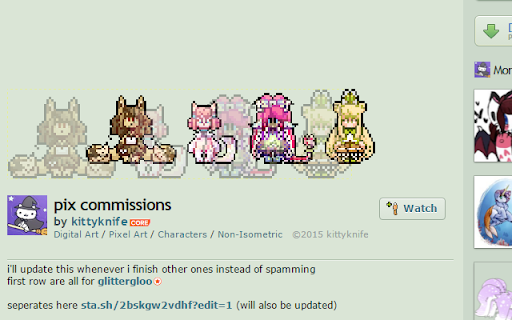


Sometimes the low resolution makes it impossible to see an image... And if you try CTRL,+/- it will just get blurry. This tool allows you to zoom on an image, on its own page or on any page. ~ Use the context menu to toggle it for an image ~ You can then resize it by click-dragging ~ It will snap to dimensions that are multiples of the original size, to prevent pixel distortion (this feature can be disabled) Feedback is welcome as this is my first extension ! Hope it will be useful !
How to install Pixel-art zoom chrome extension in chrome Browser
You can Follow the below Step By Step procedure to install the Pixel-art zoom Chrome Extension to your Chrome Web browser.
- Step 1: Go to the Chrome webstore https://chrome.google.com/webstore or download the extension Pixel-art zoom Chrome Extension Download from https://pluginsaddonsextensions.com
- Step 2: Now search for the Pixel-art zoom in Chrome Webstore Search and click on the search button.
- Step 3: click on the Pixel-art zoom Chrome Extension Link
- Step 4: in the next page click on the Add to Chrome button to Download and Install the Pixel-art zoom extension for your Chrome Web browser .
Pixel-art zoom Chrome extension Download
Looking for a method to Pixel-art zoom Download for Chrome then this download link is for you.It is the Pixel-art zoom Chrome extension download link you can download and install Chrome Browser.
Download Pixel-art zoom chrome extension (CRX)
-
Disables blur for images shown at integer zoom levels.
-
Disables anti-aliasing.
-
Hoverable - automatically enlarge photo links.
-
Enhances the browser's default image viewer
-
Fullwidth Image plugin makes your image fit to screen.
-
Zoom in on any image in your browser.