-
Chrome Extension Page
-
Total Number of Extension users:599 +
-
Reviewed by :18 Chrome Users
-
Author Name:
-
['jamhahn@yahoo.com', '. . . .', 'True', 'James Hahn', 'James Hahn']
Playlist generator chrome extension is Turns your unused, youtube bookmarks that are laying around into a playlist loop for hours of entertainment!.
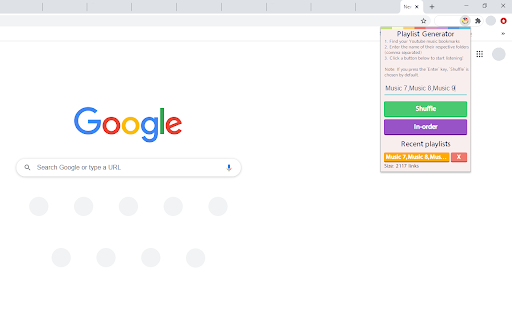

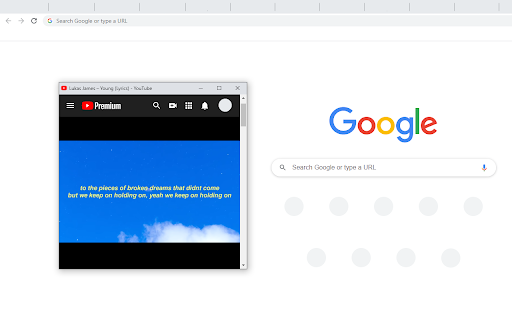

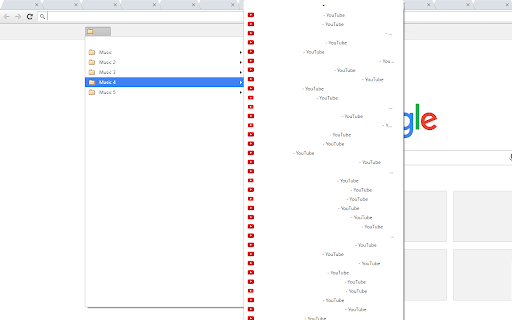
Do you find yourself bookmarking youtube videos/songs that you like? If you do, this chrome extension is for you. When you install it, the user-friendly interface displays three easy steps for you to follow: locate the folders that hold your youtube bookmarks (my folder names are 'Music', 'Music 2', and 'Music 3'), type in the names of those folders into the extension separated by a comma ('Music,Music 2,Music 3'), and finally, choose whether to listen to the songs in-order or shuffled and youll begin listening to hours of music.
First, disable auto-play on Youtube. Then, after you click the 'Shuffle' or 'In-order' button in the extension, a small window will appear and you can relax from there on out; the chrome extension will automatically select a new song and play it once the old song is over.
v1.0 - Initial release.
v1.1 - Fixed bug in v1.1 where songs were still duplicating.
v1.2 (01/25/19) - Fixed bug where unavailable/deprecated/removed/country-blocked videos are automatically skipped and banned to assure they never reappear.
v1.3 (02/02/20) - Completely refactored code and reduced pause time between song transition.
v2.0 (06/01/20) - Reset versioning system to do it properly. Removed scrollbar removal feature and fixed some UI issues.
v2.2 (06/02/20) - Added functionality to store a users 5 most recent playlists. Also added error messages for empty bookmark folders/playlists.
v2.3 (11/28/20) - Fixed a few bugs with error messages and button functionality.
v3.0 (12/30/21) - Upgraded from Manifest v2 to Manifest v3
This extension is also available as a Firefox add-on : https://addons.mozilla.org/en-US/firefox/addon/music-playlist-generator/How to install Playlist generator chrome extension in chrome Browser
You can Follow the below Step By Step procedure to install the Playlist generator Chrome Extension to your Chrome Web browser.
- Step 1: Go to the Chrome webstore https://chrome.google.com/webstore or download the extension Playlist generator Chrome Extension Download from https://pluginsaddonsextensions.com
- Step 2: Now search for the Playlist generator in Chrome Webstore Search and click on the search button.
- Step 3: click on the Playlist generator Chrome Extension Link
- Step 4: in the next page click on the Add to Chrome button to Download and Install the Playlist generator extension for your Chrome Web browser .
Playlist generator Chrome extension Download
Looking for a method to Playlist generator Download for Chrome then this download link is for you.It is the Playlist generator Chrome extension download link you can download and install Chrome Browser.
Download Playlist generator chrome extension (CRX)
-
YouTube playlist editor and generator
-
Makes Spotify playlists from rateyourmusic.com and sonemic.com charts or lists
-
Add YouTube, SoundCloud, Vimeo music from any web page to playlist. Listen, aggregate, synchronize between PCs and share.
-
Generate a YouTube playlist from your opened tabs.
-
Quick Play List (QPL) for YouTube allows you to create a quick play list from your favourite YouTube videos