-
Chrome Extension Page
-
Total Number of Extension users:10K +
-
Reviewed by :152 Chrome Users
-
Author Name:
-
['chamkdev@gmail.com', 'True', 'Cham K.']
Playlist Search for YouTube™ chrome extension is Instantly search inside any YouTube™ playlist..

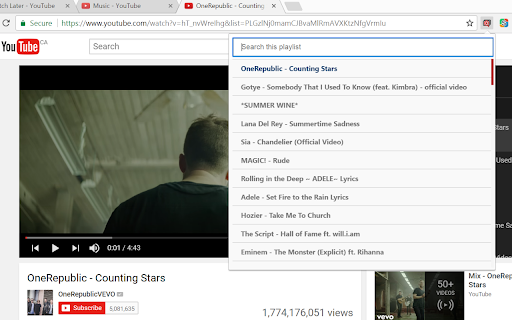
To use, simply click the extension when on a playlist or a video inside a playlist and the extension will list ALL videos inside the playlist. You may then instantly search for and click any video in the list to go to it. This extension requires you to login so that the extension can make authorized API calls to the YouTube™ Data API for all of your playlists. This means that it will work on both public and private playlists.
How to install Playlist Search for YouTube™ chrome extension in chrome Browser
You can Follow the below Step By Step procedure to install the Playlist Search for YouTube™ Chrome Extension to your Chrome Web browser.
- Step 1: Go to the Chrome webstore https://chrome.google.com/webstore or download the extension Playlist Search for YouTube™ Chrome Extension Download from https://pluginsaddonsextensions.com
- Step 2: Now search for the Playlist Search for YouTube™ in Chrome Webstore Search and click on the search button.
- Step 3: click on the Playlist Search for YouTube™ Chrome Extension Link
- Step 4: in the next page click on the Add to Chrome button to Download and Install the Playlist Search for YouTube™ extension for your Chrome Web browser .
Playlist Search for YouTube™ Chrome extension Download
Looking for a method to Playlist Search for YouTube™ Download for Chrome then this download link is for you.It is the Playlist Search for YouTube™ Chrome extension download link you can download and install Chrome Browser.
Download Playlist Search for YouTube™ chrome extension (CRX)
-
YouTube playlist editor and generator
-
Group Youtube playlist Sort and filter Youtube playlists Bulk move and delete YouTube Playlist Duration Multiselect for YouTube
-
Sort YouTube playlist videos alphabetically by title
-
Move, sort, and copy videos in your playlists faster and easier.
-
Turns your unused, youtube bookmarks that are laying around into a playlist loop for hours of entertainment!