-
Chrome Extension Page
-
Total Number of Extension users:2K +
-
Reviewed by :3 Chrome Users
-
Author Name:
-
['True', 'Arthur Khachatryan']
Power Cache chrome extension is Utility that selectively overrides request caching and force fetches specific requests based on url patterns you provide..
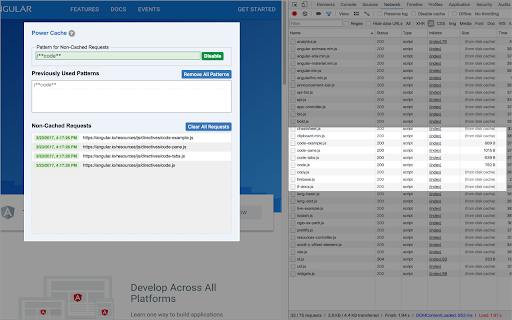
Is the 'disable cache' feature of Chromes Dev Tools wasting you precious development time and costing you your sanity? Why not turn it off and only disable cache for selected paths/files? PowerCache save you time and gives you back your sanity by force-fetching specific assets, just the ones that youd expect to have changed. Just add the URL pattern that youd like to disable caching for and let it run. During web development, developers refresh web pages quite a bit. You can take advantage of caching for the vast majority of files, and only fetch new files for the features youre currently working on. Its easy to use: 1. Toggle off 'Disable cache' on Chromes network tab to take advantage of the vast majority of assets being loaded from cache making reloads faster. 2. Add the URL pattern for disabling cache and forcing requests of only specific assets (the ones youre likely working on) and enable it. The enable button will be disabled until you specify a pattern. Patterns Patterns are NOT in regex format. They are simpler. Requests are inclusive of both 'http://' and 'https://' and assume them as well as any domain in the request prefixes automatically, so you dont have to worry about it. All thats needed is the tail end of the path, which can be as broad as all requests under first-level folders or as specific as single files. The extension also includes a help screen with additional information and examples of patterns. Patterns are automatically saved and synced across your account for easier reuse from the same or different machines. If you specify an incorrect pattern or if the pattern does not match any of the requests, you will not see any requests being logged in the Non-Cached Requests panel.
How to install Power Cache chrome extension in chrome Browser
You can Follow the below Step By Step procedure to install the Power Cache Chrome Extension to your Chrome Web browser.
- Step 1: Go to the Chrome webstore https://chrome.google.com/webstore or download the extension Power Cache Chrome Extension Download from https://pluginsaddonsextensions.com
- Step 2: Now search for the Power Cache in Chrome Webstore Search and click on the search button.
- Step 3: click on the Power Cache Chrome Extension Link
- Step 4: in the next page click on the Add to Chrome button to Download and Install the Power Cache extension for your Chrome Web browser .
Power Cache Chrome extension Download
Looking for a method to Power Cache Download for Chrome then this download link is for you.It is the Power Cache Chrome extension download link you can download and install Chrome Browser.
Download Power Cache chrome extension (CRX)
-
Back in Web Store! Automatically clear your browser cache before loading a page. Can be enabled/disabled with a single mouse click.
-
No Cache automatically clears your browser, download, cookies, form data, passwords, and app data
-
Keeps files accessed for domains, so they can be loaded with no internet connection.
-
Helps in overriding cache policy
-
Speed up your web browsing and get to where you're going faster.