-
Chrome Extension Page
-
Total Number of Extension users:1K +
-
Reviewed by :32 Chrome Users
-
Author Name:
-
['tusharmath@gmail.com', 'True', 'Tushar Mathur']
Super-Cache chrome extension is Helps in overriding cache policy.
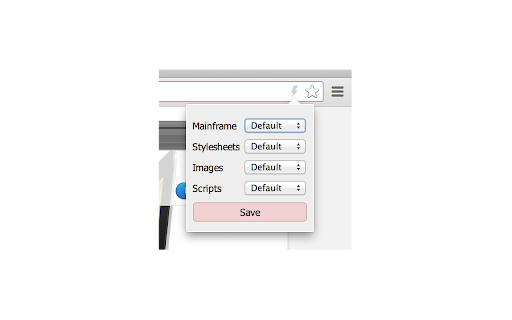
Control caching behavior on the client side! UPDATE: Bugs fixed as reported by M-Ubaid Raza, thanks for informing. Features 1. Override caching policy that has been set on the server. Select a host on which the caching is required and all requests from a page with that host will be cached. 2. Caching of static content which are on a different host will also be cahed (read Note for further explanation) Note: say you have a site example.com on which you have set a caching policy thru the extension. Now if the any page on example.com links to external scripts and sites which are on a different domain such as static.example.com or ajax.googleapis.com, the extension will automatically apply the same caching behavior as that of example.com Source Code https://github.com/tusharmath/Super-Cache
How to install Super-Cache chrome extension in chrome Browser
You can Follow the below Step By Step procedure to install the Super-Cache Chrome Extension to your Chrome Web browser.
- Step 1: Go to the Chrome webstore https://chrome.google.com/webstore or download the extension Super-Cache Chrome Extension Download from https://pluginsaddonsextensions.com
- Step 2: Now search for the Super-Cache in Chrome Webstore Search and click on the search button.
- Step 3: click on the Super-Cache Chrome Extension Link
- Step 4: in the next page click on the Add to Chrome button to Download and Install the Super-Cache extension for your Chrome Web browser .
Super-Cache Chrome extension Download
Looking for a method to Super-Cache Download for Chrome then this download link is for you.It is the Super-Cache Chrome extension download link you can download and install Chrome Browser.
Download Super-Cache chrome extension (CRX)
-
Utility that selectively overrides request caching and force fetches specific requests based on url patterns you provide.
-
Speed up your browser with few tweaks via toolbar popup!
-
Faster Browsing on Chrome
-
Speed up rendering on page scroll
-
Speed up your web browsing and get to where you're going faster.
-
Loads mobile version of sites to improve speed
-
This extension adds maximum internet speed to the page on rightmove