-
Chrome Extension Page
-
Total Number of Extension users:393 +
-
Reviewed by :13 Chrome Users
-
Author Name:
-
['support@rubenmedina.com', 'True', 'Ruben Medina']
RssR: Rss Feed Notifier chrome extension is Grab recent article headlines from RSS feeds.
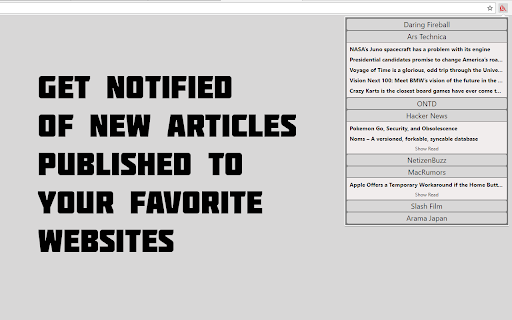
Frustrated by existing RSS reading extensions, I decided to create my own in a soviet inspired design: RssR! RssR is an RSS Feed Notifier. You add RSS feeds you want to keep track of and the extension automatically checks for newly posted articles to those feeds, then adds a spiffy NEW badge to the extension icon when it finds some! Clicking the icon opens a popup menu that shows the new articles grouped by RSS feed that you can easily scan through and open. RSS Feeds are updated every 15 minutes. A max of 5 articles per feed are displayed at a time. Feeds are synced across browsers when logged in to Chrome. Source code is available here: https://github.com/samrum/RssR
How to install RssR: Rss Feed Notifier chrome extension in chrome Browser
You can Follow the below Step By Step procedure to install the RssR: Rss Feed Notifier Chrome Extension to your Chrome Web browser.
- Step 1: Go to the Chrome webstore https://chrome.google.com/webstore or download the extension RssR: Rss Feed Notifier Chrome Extension Download from https://pluginsaddonsextensions.com
- Step 2: Now search for the RssR: Rss Feed Notifier in Chrome Webstore Search and click on the search button.
- Step 3: click on the RssR: Rss Feed Notifier Chrome Extension Link
- Step 4: in the next page click on the Add to Chrome button to Download and Install the RssR: Rss Feed Notifier extension for your Chrome Web browser .
RssR: Rss Feed Notifier Chrome extension Download
Looking for a method to RssR: Rss Feed Notifier Download for Chrome then this download link is for you.It is the RssR: Rss Feed Notifier Chrome extension download link you can download and install Chrome Browser.
Download RssR: Rss Feed Notifier chrome extension (CRX)