-
Chrome Extension Page
-
Total Number of Extension users:1K +
-
Reviewed by :2 Chrome Users
-
Author Name:
-
['team@kive.ai', 'Kive']
Save to Kive chrome extension is Use Save to Kive to save things from the web directly to Kive.
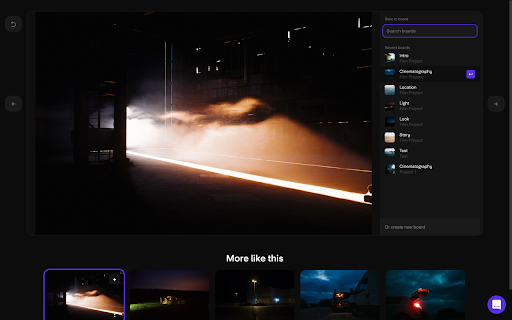
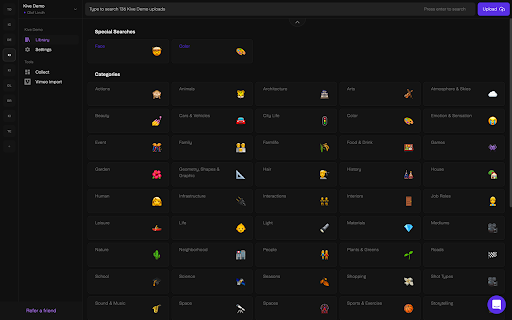
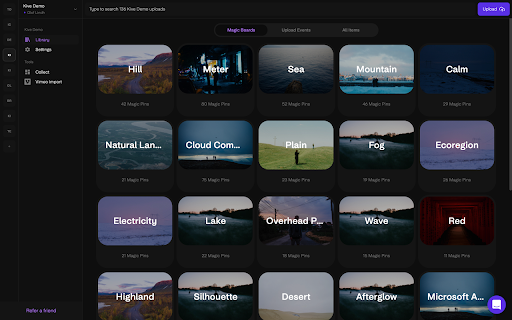


Kive is a smart asset platform for creators, where you can collect your creative references and assets in one place, automatically get organised with AI-tagging, magic sorting, and powerful search. Collaborate with teams, create beautiful board presentations and pitch your ideas quickly and with style. We launched Save to Kive so you can save images and content on the web right into your Kive workspace. Capture and collect all the visual research and inspiration you want, and we’ll help you organise everything and turn it into powerful ideas. SAVE WITH ONE CLICK. When you find something you want to save, hit the Save to Kive button that pops up in the image, or right click to find Save to Kive in the menu. You can also click the Kive button on the top right of your browser to open the preferences and save all images on a page. MAGICALLY ORGANIZE Just pick what you want to save – well handle the rest. As your items are saved to Kive, they automatically get tagged with AI, sorted into magic boards and made searchable in amazing ways. CREATE BOARDS AND PRESENTATIONS In Kive, you can create manual boards to organise your creative thoughts – and quickly send a presentation to collaborators and clients. Happy collecting! ??
How to install Save to Kive chrome extension in chrome Browser
You can Follow the below Step By Step procedure to install the Save to Kive Chrome Extension to your Chrome Web browser.
- Step 1: Go to the Chrome webstore https://chrome.google.com/webstore or download the extension Save to Kive Chrome Extension Download from https://pluginsaddonsextensions.com
- Step 2: Now search for the Save to Kive in Chrome Webstore Search and click on the search button.
- Step 3: click on the Save to Kive Chrome Extension Link
- Step 4: in the next page click on the Add to Chrome button to Download and Install the Save to Kive extension for your Chrome Web browser .
Save to Kive Chrome extension Download
Looking for a method to Save to Kive Download for Chrome then this download link is for you.It is the Save to Kive Chrome extension download link you can download and install Chrome Browser.
Download Save to Kive chrome extension (CRX)
-
Assemble and connect information.
-
Add images, bookmarks, notes, quotes or text highlights to your new mind.
-
Jot down quick notes, save bookmarks and images to your Walling.app Daily Desk and Walls.
-
Save images from any site straight into your boards on savee.it
-
This extension makes it easy to save images and save screenshots to Eagle App.
-
Heyday
-
Cosmos is a home to collect and curate anything you find on the internet.