-
Chrome Extension Page
-
Total Number of Extension users:1K +
-
Reviewed by :18 Chrome Users
-
Author Name:
-
['thenuka@flixed.io', 'https://www.flixed.io']
ShuffleFlix - Netflix Random Episode Button chrome extension is This chrome extension adds a random episode button to Netflix..

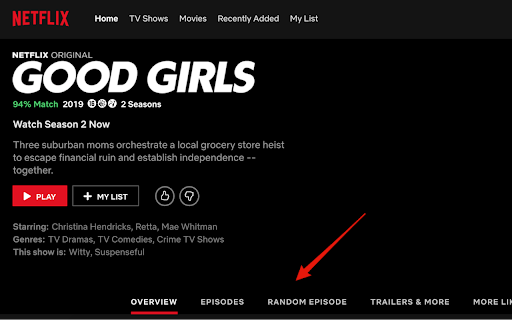
Heres how you use ShuffleFlix. 1. Install the extension. 2. Click on any TV show. Next to 'Episodes' you should see a 'Random Episode' button. 3. If youre in the middle of playing an episode, youll se a new button in the bottom right corner of the screen. It should look like two twin arrows. Click it, and you can switch to a random episode from there too. Enjoy! Developed by Flixed.io - A one-stop shop for learning about streaming and cord-cutting.
How to install ShuffleFlix - Netflix Random Episode Button chrome extension in chrome Browser
You can Follow the below Step By Step procedure to install the ShuffleFlix - Netflix Random Episode Button Chrome Extension to your Chrome Web browser.
- Step 1: Go to the Chrome webstore https://chrome.google.com/webstore or download the extension ShuffleFlix - Netflix Random Episode Button Chrome Extension Download from https://pluginsaddonsextensions.com
- Step 2: Now search for the ShuffleFlix - Netflix Random Episode Button in Chrome Webstore Search and click on the search button.
- Step 3: click on the ShuffleFlix - Netflix Random Episode Button Chrome Extension Link
- Step 4: in the next page click on the Add to Chrome button to Download and Install the ShuffleFlix - Netflix Random Episode Button extension for your Chrome Web browser .
ShuffleFlix - Netflix Random Episode Button Chrome extension Download
Looking for a method to ShuffleFlix - Netflix Random Episode Button Download for Chrome then this download link is for you.It is the ShuffleFlix - Netflix Random Episode Button Chrome extension download link you can download and install Chrome Browser.
Download ShuffleFlix - Netflix Random Episode Button chrome extension (CRX)
-
This extension adds a random episode button to Hulu.
-
Extension for Netflix™ to skip intros, recaps, start next movie/episode in faster pace and many more.
-
Randomly choose something from your Netflix recommendations (listings page)
-
Show trailers, IMDb/Simkl ratings, secret categories and much more, on the Netflix page. Sync Netflix or Crunchyroll to Simkl.