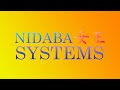
-
Chrome Extension Page
-
Total Number of Extension users:169 +
-
Reviewed by :10 Chrome Users
-
Author Name:oziku.tech
-
set video quality to the Highest Available Resolution for Streaming Websites such as Youtube, Crunchyroll, VRV, and More.
Bideo (ビデオ): is the Japanese pronunciation of the word "Video"
? Are you tired of setting up the quality of your favorite video/anime streaming website to the highest resolution?
? This extension will help you by setting the quality of your favorite streaming website video player to the highest available resolutions whether it is 4K, 1080p, 720p, or any other highest resolution available in an easy to use way without the need to do that over and over by yourself.
?️ Version 0.5.1: Bideo Extension Features
? Status
✅ Enable/Disable: You can enable or disable the extension through the button on the popup menu or through the keyboard shortcut showing in the popup page
? Supported Websites:
✅ Youtube
✅ Crunchyroll
✅ Funimation
✅ Anime-Planet
✅ VRV
ℹ️ Support
If you have any issues or features suggestions, please do not hesitate to email us at [email protected]
How to install Bideo - Auto HD/4k/8k for YouTube and More chrome extension in chrome Browser
You can Follow the below Step By Step procedure to install the Bideo - Auto HD/4k/8k for YouTube and More Chrome Extension to your Chrome Web browser.
- Step 1: Go to the Chrome webstore https://chrome.google.com/webstore or download the extension Bideo - Auto HD/4k/8k for YouTube and More Chrome Extension Download from https://pluginsaddonsextensions.com
- Step 2: Now search for the Bideo - Auto HD/4k/8k for YouTube and More in Chrome Webstore Search and click on the search button.
- Step 3: click on the Bideo - Auto HD/4k/8k for YouTube and More Chrome Extension Link
- Step 4: in the next page click on the Add to Chrome button to Download and Install the Bideo - Auto HD/4k/8k for YouTube and More extension for your Chrome Web browser .
Bideo - Auto HD/4k/8k for YouTube and More Chrome extension Download
Looking for a method to Bideo - Auto HD/4k/8k for YouTube and More Download for Chrome then this download link is for you.It is the Bideo - Auto HD/4k/8k for YouTube and More Chrome extension download link you can download and install Chrome Browser.
Download Bideo - Auto HD/4k/8k for YouTube and More chrome extension (CRX)
Tags: Available Resolutions , Popup Menu , Bideo Extension Features , Favorite Streaming Website Video , Video Quality , Favorite Videoanime , Japanese Pronunciation , Favorite Video Anime Streaming Website , Features Suggestions , Highest Resolution , Use Way , Website Video Player , Streaming Websites ,
-
Automatically set your default YouTube™ video quality with this great new Auto HD, supporting high definition resolution HD/4k/8k.
-
Never stop to click that 'YES' button again.
-
Adds a button to YouTube videos to toggle auto-repeat.
-
Simple Auto HD quality selector for YouTube. Up to 8k/4k (60fps/50fps/48fps/30fps) supported.
-
Add Autoplay Youtube Pro on Chrome to add Autoplay button on YouTube Videos.
-
Auto replay your favorite youtube videos in a loop with zero clicks!
-
Bypass the annoying 'you still there?' popup message and keep YouTube running nonstop!
-
Make YouTube browsing more convenient with useful features: Auto HD, Floating Player (PiP), Audio Equalize, Color Filter and more.
-
Make Your HTML5 Youtube Videos Auto Repeat
-
Adds a button to YouTube videos to toggle auto-repeat.