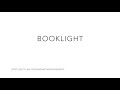
-
Chrome Extension Page
-
Total Number of Extension users:63 +
-
Reviewed by :11 Chrome Users
-
Author Name:ahmad.a.assaf
-
easily add bookmarks to any category. Includes spotlight-like search with mouse/keyboard support. Default key: control/ctrl+b.
I got fed up wasting my time trying to navigate my way through bunch of bookmarks folder to arrange them. So if you are:
- Obsessed with organization
- Have a couple hundreds (or thousands) of folders in your bookmarks
- You like to keep things tidy and every page has to be in its "perfect" place
then you came to the right place. Booklight is a clean chrome extension to ease the way of adding a bookmark.
To Launch press (ctrl/Control + b) and thats it
Features
- filter bookmarks based on manual entry
- Show the path of the current selected folder
- Navigate easily through the folders tree using keyboard
- if the folder is highlighted in blue this means that it contains sub-folders as well. The right arrow (->) keyboard key will go inside that folder. You can go back one step to the back using the left keyboard arrow (<-)
- Bookmark directly when you find your target
- The ability to switch to urls search **NEW**
- Launching urls in current or new tab **NEW**
- fuzzy search enabled for filtering on both folders and urls **NEW**
- clean current url before bookmarking (sometimes the url is polluted with query strings e.g `?source= ...` for various tracking information). To clean the url from those, hit `ctrl+alt+x` and this will solve this issue.
How to install Booklight chrome extension in chrome Browser
You can Follow the below Step By Step procedure to install the Booklight Chrome Extension to your Chrome Web browser.
- Step 1: Go to the Chrome webstore https://chrome.google.com/webstore or download the extension Booklight Chrome Extension Download from https://pluginsaddonsextensions.com
- Step 2: Now search for the Booklight in Chrome Webstore Search and click on the search button.
- Step 3: click on the Booklight Chrome Extension Link
- Step 4: in the next page click on the Add to Chrome button to Download and Install the Booklight extension for your Chrome Web browser .
Booklight Chrome extension Download
Looking for a method to Booklight Download for Chrome then this download link is for you.It is the Booklight Chrome extension download link you can download and install Chrome Browser.
Download Booklight chrome extension (CRX)
Tags: Clean Chrome Extension , Bookmarks Based , Urls Search , Navigate Easily , Spotlightlike Search , Mousekeyboard Support , Ctrlcontrol B , Couple Hundreds , Things Tidy , Every Page , Bookmarks Folder , Ctrl Alt , Clean Current Url , Keyboard Key , Default Key ,