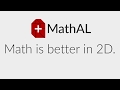
-
Chrome Extension Page
-
Total Number of Extension users:22 +
-
Reviewed by :3 Chrome Users
-
Author Name:kgo.to
-
Adds the ability to write latex math equations as answers for Actively Learn questions..
MathAL enables math-based actively learn questions to be solved with ease. By supplying a full wysiwg keyboard, typing complex equations and expressions is much easier within the ActivelyLearn window, allowing the description of your mathematical answer to be much more understandable, as well as making your peers' work easier to read (if they too use mathal) for comparison. A previous expression that would require immense amounts of parentheses or guesswork to correctly order the equation in 2D space is now easy with MathAL.
How to install MathAL chrome extension in chrome Browser
You can Follow the below Step By Step procedure to install the MathAL Chrome Extension to your Chrome Web browser.
- Step 1: Go to the Chrome webstore https://chrome.google.com/webstore or download the extension MathAL Chrome Extension Download from https://pluginsaddonsextensions.com
- Step 2: Now search for the MathAL in Chrome Webstore Search and click on the search button.
- Step 3: click on the MathAL Chrome Extension Link
- Step 4: in the next page click on the Add to Chrome button to Download and Install the MathAL extension for your Chrome Web browser .
MathAL Chrome extension Download
Looking for a method to MathAL Download for Chrome then this download link is for you.It is the MathAL Chrome extension download link you can download and install Chrome Browser.
Download MathAL chrome extension (CRX)
Tags: Mathematical Answer , Activelylearn Window , Complex Equations , Work Easier , Actively Learn Questions , Require Immense Amounts , Write Latex Math Equations , Learn Questions , Math Equations , Wysiwg Keyboard , Full Wysiwg Keyboard , Previous Expression ,