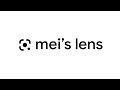
-
Chrome Extension Page
-
Total Number of Extension users:1K +
-
Reviewed by :2 Chrome Users
-
Author Name:Paul Li
-
mei's lens provides search the web by image feature for web pages..
「mei's lens」provides search the web by image feature for web pages.
With 「mei's lens」you could do the following stuff.
- Pick & select image for searching by image.
- Comes with light / dark mode.
※ usage instructions:
1. Turn on「mei's lens」by context menu or browser bar icon.(「mei's lens」will apply image directly once tap image context menu).「mei's lens」 will ask for google account login for 1st time usage. (This is just for recording request count only)
2. Switch mode to select area which you like to search.
※ How to switch main image source?
1. Drag & drop image file or web page element into main image section.
2. focus main image section then paste url、image、html string on it.
3. double click main image section to pick up image you like.
※ keyboard shortcuts:
- 「ctrl」+「shift」+「L」: toggle「mei's lens」.
- 「esc」: turn off「mei's lens」.
※ related videos:
- Tutorial: https://www.youtube.com/watch?v=jjUhkBtMGF4
- switch image source: https://www.youtube.com/watch?v=SDS85iuBDlk
Enjoy it.
※ change log:
1.0.5:
a. add identity permission to connect with user's google account. (This is just for recording request count only)
1.0.4:
a. add options page for customize appearance.
1.0.3:
a. Keyboard shortcut: 「esc」for turn off「mei's lens」.
b. Performance enhancement.
1.0.2:
a. Keyboard shortcut: 「ctrl」+「shift」+「L」 for toggle「mei's lens」.
b. add several ways to switch image source. User can copy / paste url、image、html string on main image when focus on it. Besides that,DnD also support drag file or web element into main image to switch its source.
1.0.1
a. fix: data normalize.
How to install mei's lens chrome extension in chrome Browser
You can Follow the below Step By Step procedure to install the mei's lens Chrome Extension to your Chrome Web browser.
- Step 1: Go to the Chrome webstore https://chrome.google.com/webstore or download the extension mei's lens Chrome Extension Download from https://pluginsaddonsextensions.com
- Step 2: Now search for the mei's lens in Chrome Webstore Search and click on the search button.
- Step 3: click on the mei's lens Chrome Extension Link
- Step 4: in the next page click on the Add to Chrome button to Download and Install the mei's lens extension for your Chrome Web browser .
mei's lens Chrome extension Download
Looking for a method to mei's lens Download for Chrome then this download link is for you.It is the mei's lens Chrome extension download link you can download and install Chrome Browser.
Download mei's lens chrome extension (CRX)
Tags: Browser Bar Icon , Ctrl Shift L , Main Image , Select Image , Context Menu , User Google Account , Switch Main Image , Drag File , Light Dark Mode , Image Context Menu Mei Lens , Tap Image Context Menu , Switch Mode , Google Account , Copy Paste , Url Image Html , Mei Lens , Drag Drop Image File , Web Page , Shift L , Switch Image , Image File ,
Warning: mysqli_num_rows() expects parameter 1 to be mysqli_result, bool given in /home/runcloud/webapps/pluginsaddonsextensions/includes/6_chrome_related_inpage.php on line 10