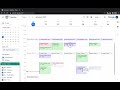
-
Chrome Extension Page
-
Total Number of Extension users:272 +
-
Reviewed by :9 Chrome Users
-
Author Name:mornin.am
-
smart categorization and color coding.
mornin helps you understand where you are spending your time by automatically categorising your events on Google Calendar and color coding them.
Our time at work is strongly influenced by what is there on our calendar. It is easy to lose out on the larger picture when you are juggling through multiple meetings and demands on your time.
mornin gives you insights ? on how much time you are spending on planning, execution, reviews and people management. With this, you can build a better understanding and take back control of your time.
Key Features
? Events Categorisation & Color Coding
Your events are categorised into
- Planning - Defining strategy and listing down an action plan for the future. e.g. Quarter Planning, sprint planning
- Reviews - for time spent reviewing other's work or getting your work reviewed. e.g. product reviews with senior management, Architecture Reviews
- Execution - Creating and building. e.g. Coding, writing product specs, Brainstorming on a Problem
- People Management - Interviews, 1-on-1s with reports, Performance Reviews
- Other - Because machines aren't perfect
Based on the category , your events are color coded.
You can see the legend on the mornin lite panel along with the percentage breakup of each category.
✔️ correcting event category
If you find that Mornin has incorrectly categorised your event, you can go to the event details popup and relabel it to the correct one. While we are working our best to fine tune the categorisation algorithm, your feedbacks can help us make it better faster.
How it works
1. Install Mornin Chrome Extension
2. Connect your work calendar. mornin needs view access for your calendar events.
3. Your calendar events will be color coded.
Get started now and make the most of your time by understanding your time better.
How to install Mornin for Google Calendar chrome extension in chrome Browser
You can Follow the below Step By Step procedure to install the Mornin for Google Calendar Chrome Extension to your Chrome Web browser.
- Step 1: Go to the Chrome webstore https://chrome.google.com/webstore or download the extension Mornin for Google Calendar Chrome Extension Download from https://pluginsaddonsextensions.com
- Step 2: Now search for the Mornin for Google Calendar in Chrome Webstore Search and click on the search button.
- Step 3: click on the Mornin for Google Calendar Chrome Extension Link
- Step 4: in the next page click on the Add to Chrome button to Download and Install the Mornin for Google Calendar extension for your Chrome Web browser .
Mornin for Google Calendar Chrome extension Download
Looking for a method to Mornin for Google Calendar Download for Chrome then this download link is for you.It is the Mornin for Google Calendar Chrome extension download link you can download and install Chrome Browser.
Download Mornin for Google Calendar chrome extension (CRX)
Tags: Color Coding , Product Reviews , People Management , Smart Categorization , Multiple Meetings , Categorisation Algorithm , Action Plan , Key Features , Planning Execution Reviews , Calendar Events , Events Categorisation Color Coding , Work Calendar , Event Category ,
-
A quick overview of your Google Calendar™ with one-click access.
-
Displays your Calendar's weekly, or monthly schedules and agenda on new tabs
-
Sets Google Calendar events to tentative.
-
Find and activate all your Google Calendar™ tabs!
-
Enhance Google Calendar with https://www.calendarcombinator.com to sync events between calendars.
-
Schedule join.me meetings in Google Calendar
-
Oracle CRM On Demand Calendar Integration
-
Helper for the Badíʿ Calender Extension, to show Badíʿ dates in Google Calendar web pages.
-
LUZit allows you to easily create event in your Google Calendar, based on natural Hebrew text
-
Easily schedule OpenVoice Audio Conferences from your Google Calendar.