-
Chrome Extension Page
-
Total Number of Extension users:511 +
-
Reviewed by :2 Chrome Users
-
Author Name:
-
['stefan.stoichev@gmail.com', 'True', 'Stefan Stoichev']
QlikView Access Point chrome extension is Navigate through your QlikView Access Point documents in Chrome.
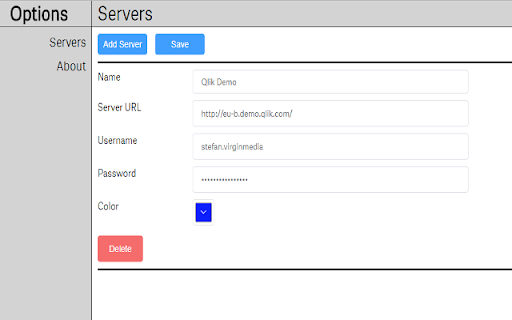

Easy and quick way to open Qlikview document from any Qlikview Access Point. The extension will show the same set of documents as the original Access Point. Should work with 'Alternate login page' and 'Default login page ' You can start with setting up official Qlik demo page as test (http://eu-b.demo.qlik.com) This is not official Qlik extension. Change Log: v2.0.6 (2018-01-22) * fixed bug with generating the doc link v2.0.4 (2018-01-20) * the extension was re-build and now is using vue.js framework v1.7.3 (2014-10-01) * Added background page that will trigger doc reload from all servers every 10 mins * In options page is added button to force load the documents list * Added sorting options in GUI. Two main sorting options are available - Title, Server, Last Modified and Last Updated - Ascending and Descending * Fixed the cookie update command to get all docs every time v1.3 (2014-09-28) * Multi access points - display documents from many access points at once * Extended search - you can search by document category, server name tag, server url (+ document name ofc.) * Coloring - define color code based on the server - in the list with document this color will be shown * Code cleanup * Fixes v0.7 (2014-09-25) * Fixed login issue v0.6 (2014-09-25) * Code clean up * Error handling v0.5 (2014-09-25) Options page is redesigned v0.4 (2014-09-24) Initial Release
How to install QlikView Access Point chrome extension in chrome Browser
You can Follow the below Step By Step procedure to install the QlikView Access Point Chrome Extension to your Chrome Web browser.
- Step 1: Go to the Chrome webstore https://chrome.google.com/webstore or download the extension QlikView Access Point Chrome Extension Download from https://pluginsaddonsextensions.com
- Step 2: Now search for the QlikView Access Point in Chrome Webstore Search and click on the search button.
- Step 3: click on the QlikView Access Point Chrome Extension Link
- Step 4: in the next page click on the Add to Chrome button to Download and Install the QlikView Access Point extension for your Chrome Web browser .
QlikView Access Point Chrome extension Download
Looking for a method to QlikView Access Point Download for Chrome then this download link is for you.It is the QlikView Access Point Chrome extension download link you can download and install Chrome Browser.
Download QlikView Access Point chrome extension (CRX)
-
Run calculations agains Qlik Sense (desktop and server) from Chrome Dev Tools
-
Copy Qlik Sense table cells to clipboard.
-
Qlik Sense developer tool