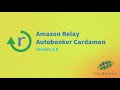
-
Chrome Extension Page
-
Total Number of Extension users:1K +
-
Reviewed by :8 Chrome Users
-
Author Name:cardamon.org
-
The Relay Autobooker and Autorefresher by Cardamon for the amazon relay load board.
Get the benefit of automatically refreshing your loads list and book loads on amazon relay dashboard with amazon relay autobooker and Autorefresher by Cardamon!
❗ NEW in version 4.17:
✔️ hot fix for "resets the load board filters" issue
Features:
? Auto-refresh for load list based on the set filters
? Customizable delay for the refresh time
? Configurable auto-book and auto-confirm of the first load found
? Multiple browser tab support
? Visual and Audio notifications
? Skipping of similar loads
? The Max Stops filter
? Compatible with
relay.amazon.com
relay.amazon.co.uk
relay.amazon.fr
relay.amazon.it
relay.amazon.de
? "Imitate a human's behavior" mode. Option to set random delay (within 30% of the current delay time) for the loads list refresh. Example: the current delay is 1000ms, the refresh time will be random - from 700ms to 1000ms
? The "Stop on new loads" mode
? The "Stop on the Payout change" mode
Please, visit the auto refresher / Auto booker site ? https://cardamon.org/products/relay-autobooker/
Support email - [email protected]
How to install Relay autobooker Cardamon chrome extension in chrome Browser
You can Follow the below Step By Step procedure to install the Relay autobooker Cardamon Chrome Extension to your Chrome Web browser.
- Step 1: Go to the Chrome webstore https://chrome.google.com/webstore or download the extension Relay autobooker Cardamon Chrome Extension Download from https://pluginsaddonsextensions.com
- Step 2: Now search for the Relay autobooker Cardamon in Chrome Webstore Search and click on the search button.
- Step 3: click on the Relay autobooker Cardamon Chrome Extension Link
- Step 4: in the next page click on the Add to Chrome button to Download and Install the Relay autobooker Cardamon extension for your Chrome Web browser .
Relay autobooker Cardamon Chrome extension Download
Looking for a method to Relay autobooker Cardamon Download for Chrome then this download link is for you.It is the Relay autobooker Cardamon Chrome extension download link you can download and install Chrome Browser.
Download Relay autobooker Cardamon chrome extension (CRX)
Tags: Set Random Delay , Amazon Relay , Delay Time , Amazon Relay Dashboard , Current Delay Time , Load Board Filters , Loads List Refresh , Auto Booker Site Autobooker , Amazon Relay Load Board , Relay Autobooker , Refresh Time , Auto Book , Amazon Relay Autobooker , Auto Refresh , Loads List , Support Cardamon , Set Filters , Multiple Browser Tab Support , Loads Mode , Book Loads , Max Stops Filter , Load List ,
-
Lightning fast relay loadboard autobooker and refresher
-
Relay loadboard Auto Booker and Refresher, automated dispatcher load board autobooker
-
Relay loadboard Auto Booker and Refresher, automated dispatcher load board autobooker
-
Relay loadboard Auto Booker and Refresher, automated dispatcher, Instant book and sound notification
-
Developer Tools extension to inspect Relay store and how it changes.
-
Book all the hot loads. Able to Set Origins and Destinations This will help to lower your rejection rate. Features: - Auto…
-
Professional Relay Auto Booker and Refresher for Amazon Relay loadboard.
-
Enhances Gmail UI for Zero Relay emails.
-
This extension ease the process at Amazon Relay by providing the Autobook and AutoRefresh option.
-
Reinvent the Amazon Relay load board with Relay Auto-Refresher