-
Chrome Extension Page
-
Total Number of Extension users:5K +
-
Reviewed by :65 Chrome Users
-
Author Name:
-
['luisvallison@gmail.com', 'True', 'BestApp_4You']
EasyLoad. Upload Video & Photo for Instagram chrome extension is This extension allows uploading photo and video to Instagram feed and stories from desktop.

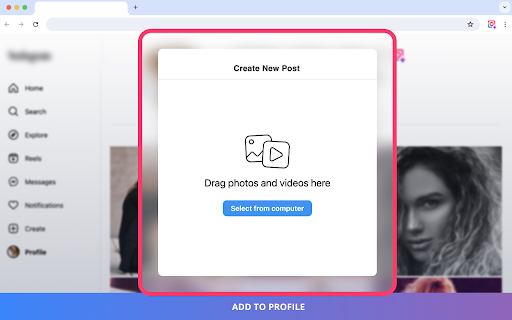

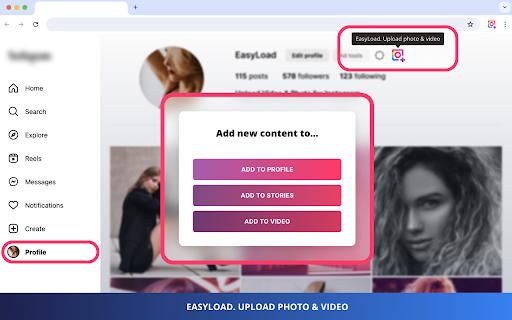
Upload Photo or Video to Instagram. EasyLoad is a Chrome extension which makes uploading Image or Video to Instagram from desktop possible. You can upload any photo or video to Story or Feed from you PC without any additional apps or complicated actions. Normally Instagram doesnt allow to upload anything in its web version, thats why we created a tool which makes uploading photo and video fast and handy. You can now create Story or Post right from your PC or laptop. You can upload any image or video to create a great Reels, Posts, and Carousels. You can upload any image or video to create a great Reels, Posts, and Carousels. With EasyLoad you can also: ❇️ Trim video ❇️ Use filters ❇️ Mark location ❇️ Tag people ❇️ Turn on/off comments and likes on your Posts ❇️ Upload Video directly to feed (not to reels) ❇️ Upload Video or Picture to IG stories ❤️?Instagram is always better with EasyLoad.?
How to install EasyLoad. Upload Video & Photo for Instagram chrome extension in chrome Browser
You can Follow the below Step By Step procedure to install the EasyLoad. Upload Video & Photo for Instagram Chrome Extension to your Chrome Web browser.
- Step 1: Go to the Chrome webstore https://chrome.google.com/webstore or download the extension EasyLoad. Upload Video & Photo for Instagram Chrome Extension Download from https://pluginsaddonsextensions.com
- Step 2: Now search for the EasyLoad. Upload Video & Photo for Instagram in Chrome Webstore Search and click on the search button.
- Step 3: click on the EasyLoad. Upload Video & Photo for Instagram Chrome Extension Link
- Step 4: in the next page click on the Add to Chrome button to Download and Install the EasyLoad. Upload Video & Photo for Instagram extension for your Chrome Web browser .
EasyLoad. Upload Video & Photo for Instagram Chrome extension Download
Looking for a method to EasyLoad. Upload Video & Photo for Instagram Download for Chrome then this download link is for you.It is the EasyLoad. Upload Video & Photo for Instagram Chrome extension download link you can download and install Chrome Browser.
Download EasyLoad. Upload Video & Photo for Instagram chrome extension (CRX)
-
Run desktop version Instagram with all functions just like a mobile app. Download Instagram videos, photos, reels, IG stories.
-
Fastest way to use Instagram with all functions right from your browser. Upload/download stories or IGTV and more.
-
This extension makes it easy to save images and save screenshots to Eagle App.