-
Chrome Extension Page
-
Total Number of Extension users:6K +
-
Reviewed by :37 Chrome Users
-
Author Name:
-
['nurutakikaku@gmail.com', '塗田一帆']
MaxChat chrome extension is Wide chat area for YouTube Live.
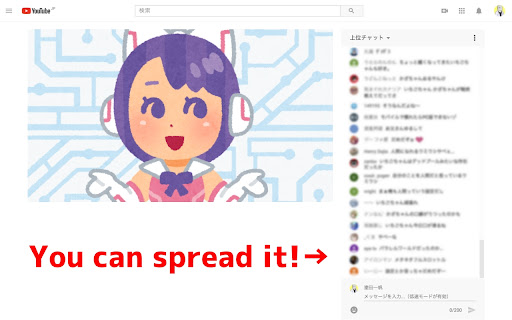
◆features This extension spread YouTube Live chat area to the bottom of the browser. You can also press the refresh button to reload the comments. ◆If you find a problem Please contact me on Twitter (@nulltypo). I cant respond to reviews. ◆Disclaimer Im not responsible for any loss or damage caused by this extension.
How to install MaxChat chrome extension in chrome Browser
You can Follow the below Step By Step procedure to install the MaxChat Chrome Extension to your Chrome Web browser.
- Step 1: Go to the Chrome webstore https://chrome.google.com/webstore or download the extension MaxChat Chrome Extension Download from https://pluginsaddonsextensions.com
- Step 2: Now search for the MaxChat in Chrome Webstore Search and click on the search button.
- Step 3: click on the MaxChat Chrome Extension Link
- Step 4: in the next page click on the Add to Chrome button to Download and Install the MaxChat extension for your Chrome Web browser .
MaxChat Chrome extension Download
Looking for a method to MaxChat Download for Chrome then this download link is for you.It is the MaxChat Chrome extension download link you can download and install Chrome Browser.
Download MaxChat chrome extension (CRX)
-
YouTubeの新着動画一覧をフィルタリングするやつ
-
Pan and volume controller for each tab
-
YouTubeのチャットから設定したアカウントの発言を拾って通知
-
YouTubeの動画を固定するやつ
-
YouTube動画の公開時刻を表示するやつ
-
YouTubeの操作バーを画面外に出すやつ
-
Improved YouTube chat with CPU/RAM optimizations, customization options, and cutting-edge features!
-
moderate live chat
-
Display YouTube's player bar outside the video.
-
A chrome extension creates an overlay to show Youtube live chat when in full screen