-
Chrome Extension Page
-
Total Number of Extension users:10K +
-
Reviewed by :14 Chrome Users
-
Author Name:
-
['hi@sergosokin.ru', 'True', 'Sergey Osokin']
Open in Notion chrome extension is Open share links in your desktop app..

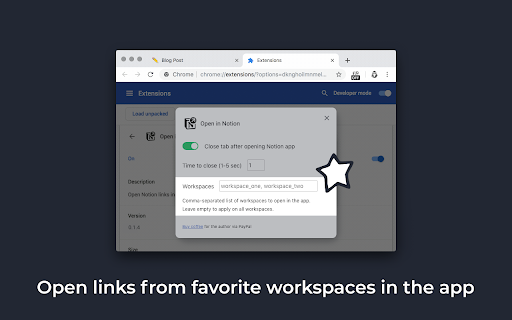


Automaticaly opens all share links in the your desktop app (Mac OS, Windows).
This is an unofficial extension.
Usage:
1. Download desktop app: https://www.notion.so/desktop
2. Install extension
3. After the first redirect links to the Notion desktop, remember to check 'Always open these types of links in the associated app' to not be asked again.
Notice: Restore the 'Always open these types of links in the associated app' >> https://superuser.com/a/1518982
4. Enable tab auto-close ONLY if you have activated 'Always open these types of links in the associated app'.
Click on the extension icon to toggle on/off it. Right click and click on 'Options' to access more settings.How to install Open in Notion chrome extension in chrome Browser
You can Follow the below Step By Step procedure to install the Open in Notion Chrome Extension to your Chrome Web browser.
- Step 1: Go to the Chrome webstore https://chrome.google.com/webstore or download the extension Open in Notion Chrome Extension Download from https://pluginsaddonsextensions.com
- Step 2: Now search for the Open in Notion in Chrome Webstore Search and click on the search button.
- Step 3: click on the Open in Notion Chrome Extension Link
- Step 4: in the next page click on the Add to Chrome button to Download and Install the Open in Notion extension for your Chrome Web browser .
Open in Notion Chrome extension Download
Looking for a method to Open in Notion Download for Chrome then this download link is for you.It is the Open in Notion Chrome extension download link you can download and install Chrome Browser.
Download Open in Notion chrome extension (CRX)
-
Evergreen Notes for notion
-
Use our Web Clipper to save any website into Notion.
-
Boost Notion productivity with 20+ customizations like outline,small text full width for all,back to top button etc
-
A Browser Extension that enhances Notion experience.
-
Create Slide Show Presentations in Notion!
-
Save the Web to Notion